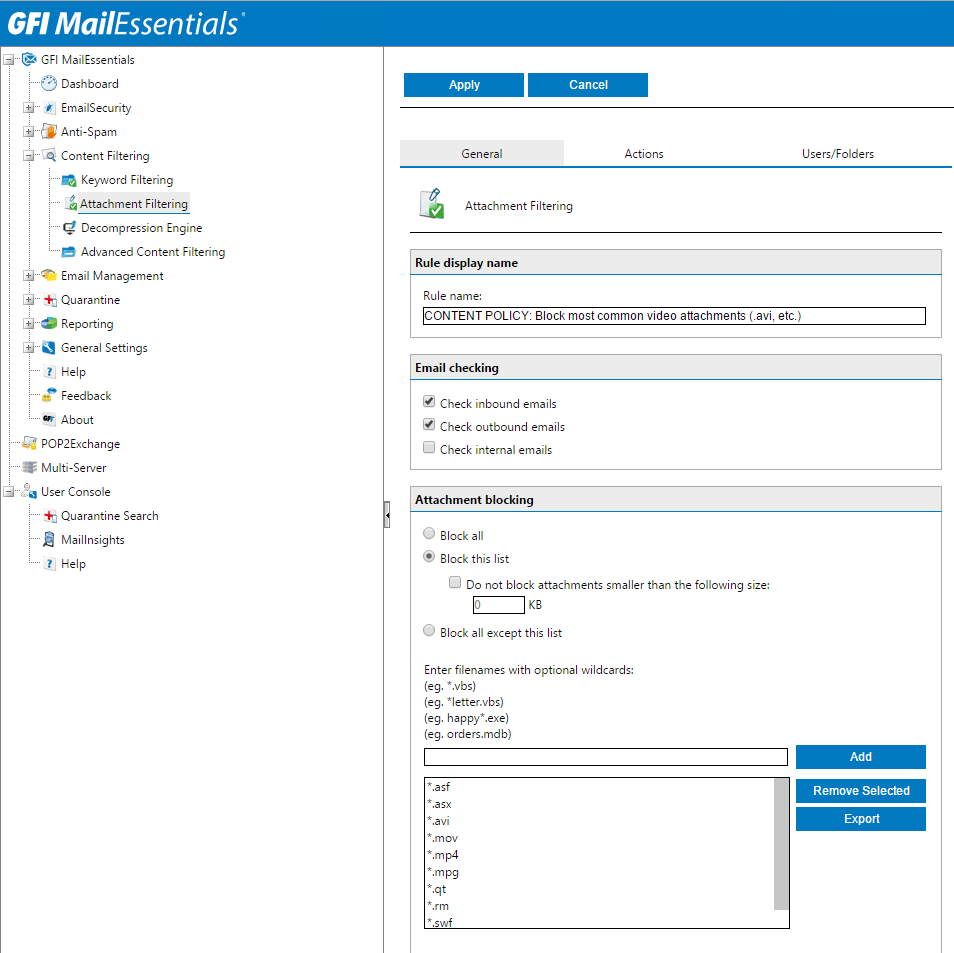The keyword-checking functionality in GFI MailEssentials can be used to scan emails for keywords, and the attachment-checking functionality scans emails for attachments.
Advanced user-based filtering rules enable flexible and granular filtering of any part of the email message - including message headers, subject, body, attachment name and attachment content using different types of pattern matching methods, including regular expressions.
You could for example use the keyword checking functionality to scan emails for keywords that are inappropriate, vulgar, racial, sexual or offensive. This can also serve as another spam filter if configured to block common spam keywords.
Attachment checking functionality ensures that sent and received attachments are of a file type that is in line with company policy and it uses real file type detection technology so that techniques such as file extension renaming cannot be used to bypass checks. You can choose to block all incoming emails with potentially malicious attachment types, or block bandwidths and productivity wasters such as mp3 and Mpeg files.
Advanced user-based email filtering rules enable you to block emails based on patterns that you define, such as regular expressions. This is far more powerful than simple keyword checking. You can use one of the pre-defined content filtering rules to block emails with credit card numbers or social security numbers for example.
In all cases rules can be defined on a user or group basis, and exclusions can be configured. Actions that can be triggered include forwarding or quarantining of emails for administrative review or stripping of blocked content before forwarding to the intended recipient.