GFI EndPointSecurity monitors the network, detects new computers that are connected to the network, notifies the administrator, and performs various tasks as configured by the administrator.
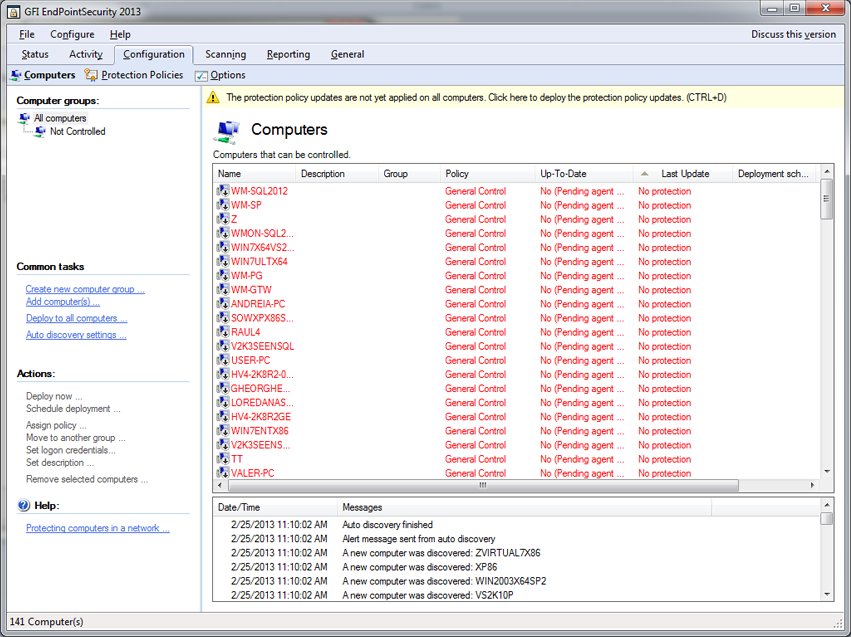
The administrator can, for example, set automatic detection to occur at pre-set intervals such as hourly, daily, weekly, etc. The administrator can also set the scope of the auto-discovery (e.g., only computers detected on the domain or on the entire network). Once computers are detected, the administrator can choose whether to automatically protect them by deploying a pre-defined policy, or simply to be notified that new computers were detected.
If auto-protect is selected, as soon as a computer is detected, the product automatically installs the agent and applies the default policy selected by the administrator.