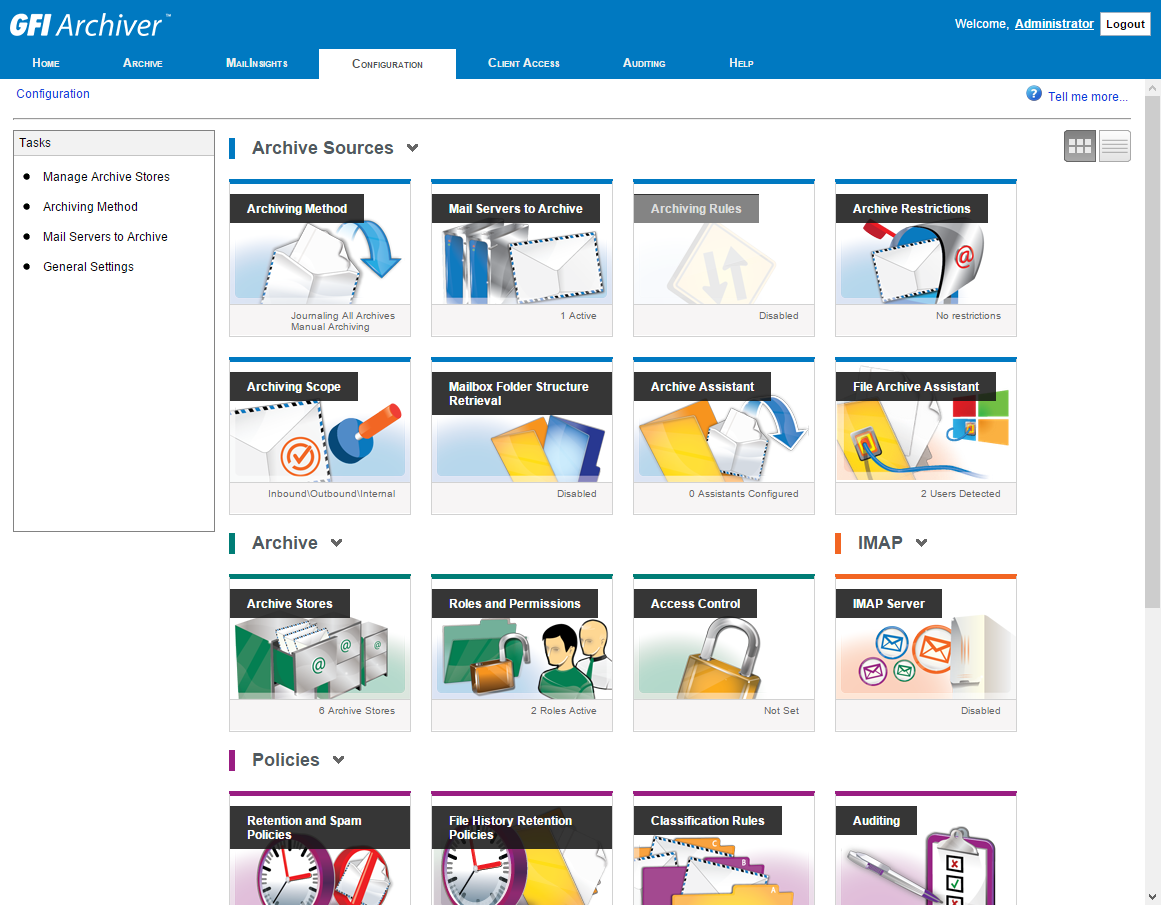GFI Archiver offers flexible archiving options to suit your business needs; choose to archive everything or just the items you need via rules or specific emails or folders.
Businesses can choose to use journaling functionality to archive all email-generated communications. They can also choose to use rule-based archiving to selectively archive emails based on certain criteria. The benefits of archiving are available to companies running Exchange and other servers too.
Administrators can define archiving rules based on sender, recipient, keywords or a combination of the three criteria. This feature provides flexibility to the administrator who wants automatic archiving but also wants to control which emails get archived. Administrators also have the option to delete archived emails, if required.
GFI Archiver also offers a manual archiving option that allows individual users to decide which emails they want to archive. Users can manually archive a single email or a whole folder of emails from within Outlook, using a convenient Outlook connector.
An organization does not need to be running Exchange to benefit from GFI Archiver: It can also be used with other email servers and can poll email from any mail server that supports IMAP and Active Directory. In fact, any business, large or small, that is using Outlook can manually archive emails regardless of where they are hosted.
Start a FREE 30-day trial today!